• Set a strong Password
• Set up a Two Factor Authentication (2FA).
• Use a Unique Email Address
• Avoid using shared or public devices and networks to access online services.
• Always log off after completing your activities.
• Never tell anyone your passwords.
Two Factor Authentication (2FA) is an extra layer of security designed to ensure that you are the only person who can access your account, even if someone knows your Password.
We strongly recommend that you enable 2FA on your account to ensure an added layer of security.
• Email – You can choose to be emailed a verification link so you can authorise each action via emails sent to your registered email address.
• Google Authenticator – Google Authenticator you can download from the Google Play and App Store. To use Google Authenticator, install it on your mobile device either from the Google Play or App Store and follow the instructions from within the app.
If you can`t access your account for any reasons such as Incorrect google 2FA code, or something else – use the following link: https://mercatox.com/news/2fa-lost
If you wish to close/deactivate your Mercatox account, you will need to raise a support ticket and our support staff will permanently disable your account. You cannot delete your own account for security reasons.